2 Ways Easy How turn off iPhone 13
It is not uncommon for Iphone 13 users to still experience confusion when turning off their cell phones. In fact, it's very easy when it comes to turning off the device. This time I will summarize several steps on how to turn off your mobile.
Rebooting the device is sometimes the solution to fix some minor bugs that cause minor bugs, such as unable to close apps, weak signal, etc.
This method of turning off iPhone 13 also applies to various models, such as iPhone 13 mini, Pro, iPhone 13 Pro Max, etc.
How to turn off iPhone 13
There are two ways you can do this when you turn off your iPhone 13 de
vice, namely by using the hardware button and via the system settings.
1. Turn off iphone 13 using side button.
You can quickly shut down or restart iPhone 1 using the two buttons located on either side of the device.
The way to do this is to hold the Volume Up button at the same time as the Side button on the right side.
Keep holding both buttons until you find the "slide to power off" slider that appears on your iPhone 13 screen.
The next process is to simply use the slider by placing your finger on the circle of the slider and sliding it to the right of the iPhone.
After that, your iPhone 13 will automatically shut down completely. On the other hand, when you turn it back on later, you can just hold down the side button until the phone displays the Apple logo on the screen.
2. How to turn off iPhone 13 via settings
The second alternative, you can turn off the iPhone 13 by going through the settings function found in the menu of your mobile. This method does not need to press any buttons when it will shut down completely.
To do this, open the settings menu by tapping the gear icon in the main menu of your iPhone 13.
Once in the iPhone settings menu, tap "General".
If you selected the "General" option, scroll down to the bottom of the list, then find and select "Shut down".
If you have tapped "Shut Down", you will see a slider appear on the iPhone 13 screen, "Swipe to Power Off". Just swipe right, your iPhone 13 will automatically shut down.
Once the above process is done, the system will shut down the iPhone 13 fully automatically.
If your goal is to troubleshoot iPhone 13 by turning it off and on again, we recommend that you wait at least 30 seconds before it turns back on.
How to turn it back on, you can hold down the right side button of the iPhone until the Apple logo appears, after which you have to release the button and wait for the system restore on the mobile.
These are two ways to turn off iPhone 13, via the button or do it using the settings menu function.

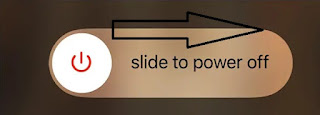

0 Response to "2 Ways Easy How turn off iPhone 13"
Post a Comment