How to Create Whatsapp Sticker Without Apps
Creating WA sticker on Android phone is usually done with the help of WhatsApp sticker maker app which can be installed from Google Play Store.
The downside of this method is that you have to install the app first, which is sometimes even more inconvenient, especially if your Android phone's storage memory is full.
Well now there is an easy way to make whatsapp sticker online without app which is using WASticker.APP
By using WASticker.APP you don't need to install any more apps because all you need is web browser apps like Google Chrome and Firefox.
Do you want to know how? follow these guidelines:
Open wasticker.app using web browser application on your android phone.
Then tap the SELECT IMAGE button to select the image or photo you want to insert into the WhatsApp sticker.
Use images with JPG, PNG and WEBP formats / extensions to create a normal sticker.
Use images with GIF format / extension to create an animated sticker.
The maximum image file size you can use is 4 MB.
The WhatsApp sticker must have a length / width ratio of 1: 1 (square). Therefore, you need to select and cut the part of the image that will be used as the WhatsApp sticker.
Set the size of the frame to select part of the image by dragging the blue button. You can also zoom in and out on the image.
Next, tap on the crop button.
The next step, enter the whatsapp number in the appropriate box.
Make sure you complete your whatsapp number with your country code, e.g. +1.
Then tap on the CREATE button.
After that tap on SEND button.
Wait a moment and your new sticker will be sent via chat to your whatsapp number.
After the sent sticker notification appears, please check your whatsapp.
Save your new sticker by clicking on it.
Then select Add to Favorites menu.
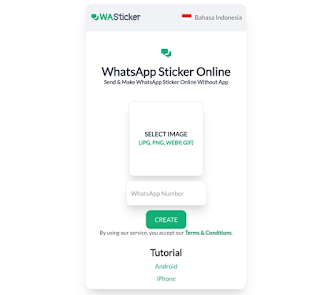

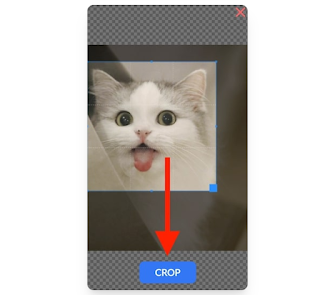


0 Response to "How to Create Whatsapp Sticker Without Apps"
Post a Comment